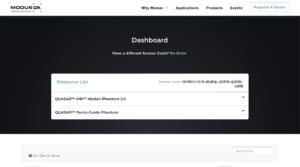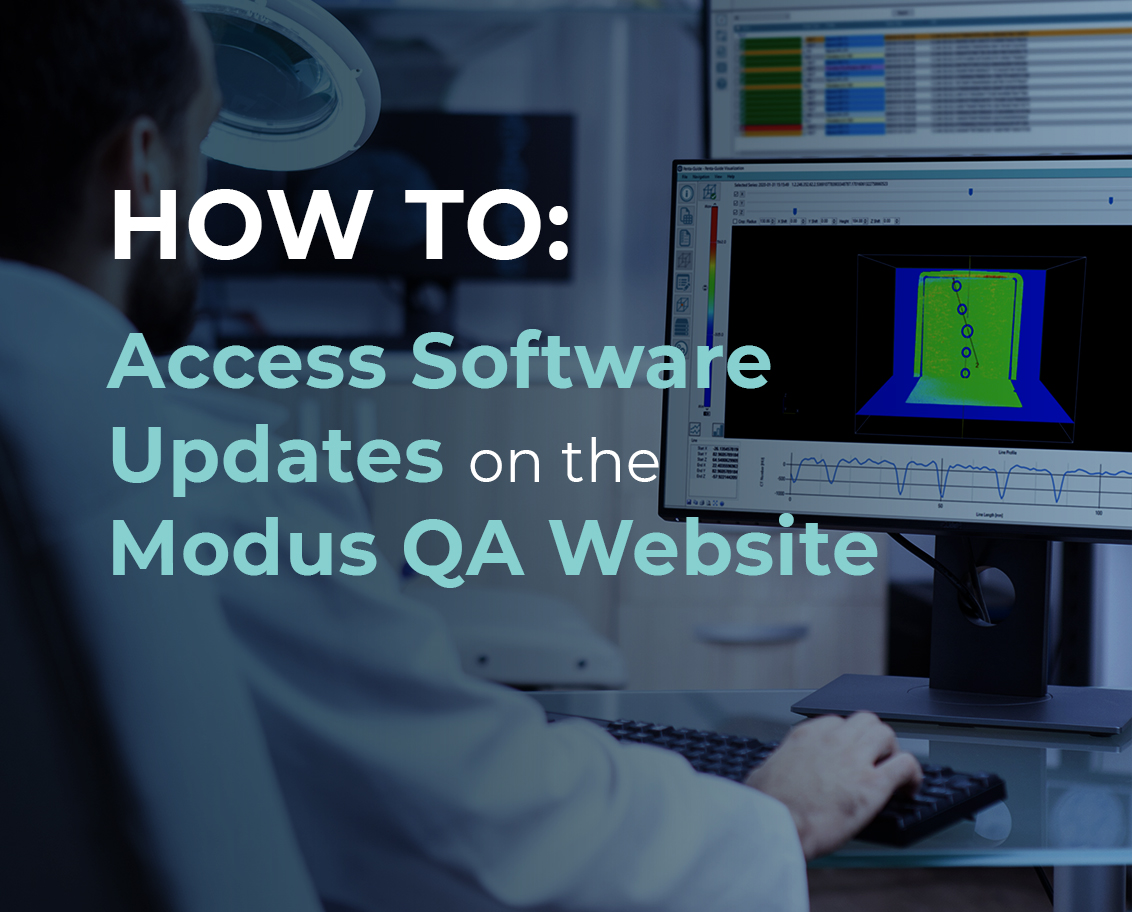
HOW TO: Access Software Updates on the Modus QA Website
Are you interested in accessing new software features for your QUASAR™ Phantom? Please follow the simple steps below on how to create a user account to access current and future software downloads and product resources.
1. Sign Up with Modus QA Website
Software updates can be downloaded via the Modus QA website user portal. If you do not have a user account, you can register for one on our sign-up page. If you already have a Modus QA log in, proceed to step 2.
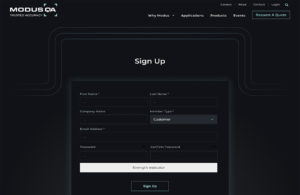
2. Enter Product Access Code
Upon signing up, you will be asked to enter an access code before viewing product resources. Please enter the product access code you received with your phantom purchase. If you do not have or enter an access code when prompted, our team will be notified and contact you shortly afterward. We can provide you with the access code after you confirm your product serial number.
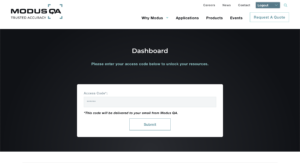
3. Access Software on your User Dashboard
Once you’ve created an account and entered the correct product access codes for your phantom(s), all relevant materials will appear on your user dashboard page. Here you will find the software update links, as well as user guides and other useful resources. You may continue to access these resources at any time by clicking the dashboard button in the upper right corner of the website.